Resolume Arena 6
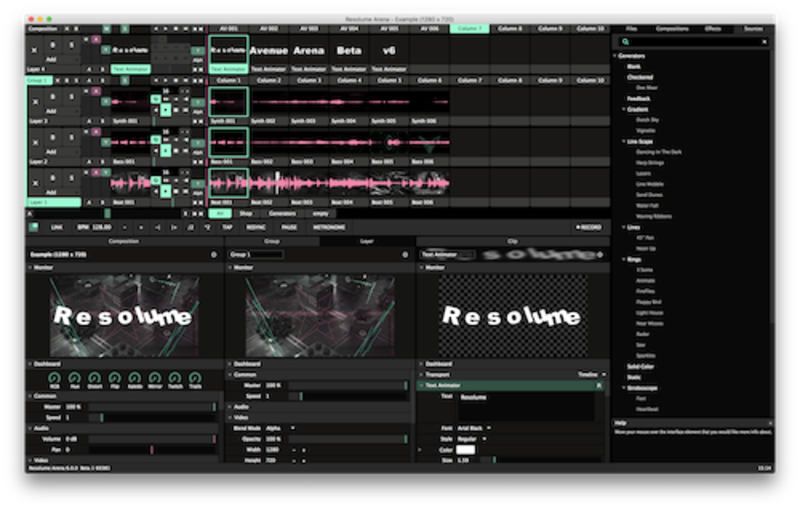
Features
- Preview the output before it goes live
- Sequence clips using the Auto pilot
- Fully automated clip transitions
- Use BPM clock to play media in time with the music
- Synchronise the BPM clock with other applications via MIDI clock
- Freely assignable crossfader
- Cue points to jump to different sections of a video file
- Reloop clips on the fly using the BeatLoopr
- Find and reconnect moved or missing media
Specifications
System Requirements
- Windows 7 SP 1 or later, 64 bit
- AMD or NVIDIA graphics card with 256MB of VRAM
- 4GB RAM
- OS X 10.9 or later
- AMD, NVIDIA or Iris Pro graphics card. 256MB of VRAM
- 4GB RAM
Recommended Specs
- Windows 10 / OSX High Sierra
- i7 Processor, 2.5 GHz
- NVidia GTX 1080 (PC) / Radeon Pro 450 (MAC)
- SSD
- 16GB Ram
Compositing
- Alpha channel support
- Size of composition and media limited by maximum texture size of video card
- Image mask on clips, layers and composition
- Unlimited number of layers and effects
- Position, rotate, scale and crop all your media
- Animatable parameters
User Interface
- Dark look to minimise eye fatigue in dark environments
- Single-window layout for most important user interface panes
- Integrated file browser for fast access to media
- Organise clips into decks to load an unlimited amount of preconfigured clips
Effects
- 40+ transitions and blend modes like Add, Lighten, Alpha, and Lumakey to combine layers and transition between clips
- 70+ video effects included that can be applied to clips, layers and the composition
- 3rd party FreeFrameGL plugins
- Unlimited number of effects can be applied to the clips, layers and composition
- Effect clips enable the same workflow for effects as clips
- Audio effects: Bitcrusher, Distortion, EQ, Flanger, High-Pass, Low-Pass audio effects
- VST audio effects
- Combine video & audio effects to create audio-visual effects
- Control multiple parameters with one dial using the Dashboard
- Quickly save and restore effects presets
Video Output
- Edge blend multiple projectors to create one seamless image (Arena)
- Amount of outputs limited only by the number of output ports on video card
- Add more outputs by using a splitter like the Matrox TripleHead or Datapath X4
- Warp video to project onto objects. (Arena)
- Windowed or full-screen output to any computer display.
- Record composition to quickly create new clips
Media
- Play unlimited number of Quicktime MOV and AVI video files
- Recommended Codecs: DXV, Photo JPEG, ProRes.
- Display PNG & JPEG Images
- Play GIFs
- Maximum video and image size is determined by the maximum texture size of video card
- Play WAV audio files and the audio track from video files
- Real-time adjust the speed, play direction,
- Set in and out,-point of media files
- Loop, bounce (ping-pong), play once (one shot)
- Input and Output with Blackmagic Design, Datapath and AJA capture cards
- Input video from other applications via Syphon on the Mac and Spout on the PC
- Streaming video between computers via network using NDI
Connectivity
- Control via MIDI, DMX and OSC
- Output and receive DMX via Art-Net compatible devices.
- Synchronise video playback to 2 SMPTE timecode inputs
Arena & Avenue Difference
- Arena does everything Avenue can and adds a number of premium features.
- Arena Only:
- Projection Mapping
- Edge Blending
- SMPTE Timecode input
- Denon StageLinq
- DMX Control
- DMX Fixture Output
- Capture Card Output
- Groups
- Slice Transforms
| Verhuurder | Afstand | Prijs | |
|---|---|---|---|
|
MHB Event Facilities BV
|
Joure
|
€ 560,00
8 stuk(s)
|
In winkelwagen Meer informate |
|
Soundsolution Audio and Visuals B.V.
|
Winterswijk
|
€ 350,00
1 stuk(s)
|
In winkelwagen Meer informate |

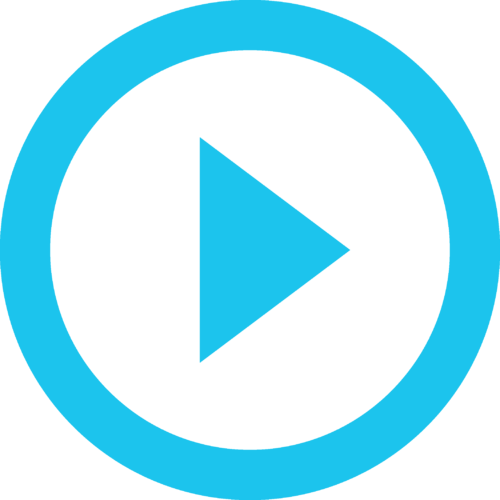



 Hét online platform voor AV verhuurbedrijven
Hét online platform voor AV verhuurbedrijven







