ETC Ion Xe 20

Features
- 2,048 or 12,288 outputs
- 32,768 control channels (any number from 1 - 99,999)
- Up to 99 discrete users
- Partitioned control
- Master playback pair with 100mm faders
- 20 45mm faders x 100 pages for configurable faders, submasters, masters and grandmaster control with two associated high-contrast monochrome LCD displays
- User-definable direct selects
- Four discrete palette types (IFCB)
- Presets function as “all palette”
- Effects provide dynamic relational and absolute progressive behavior
- Central information area (CIA) accesses the browser and other controls
- Four pageable encoders for non-intensity parameter control
- Configurable high-density channel display, with format and flexi-channel modes
- Up to six abstract color spaces, tinting, spectrum and fadepath tools.
- User configurable, interactive Magic Sheets
- ETCNet2 and Net3 (powered by ACN), ArtNet and Avab® UDP network output protocols
- Show import from Obsession, Express, Expression®, Emphasis®, Congo®, Cobalt®, Grand MA1, Grand MA2, Avab Safari and Strand 500/300 Series
- Two individually configurable Ethernet ports•
- Multiple MIDI and/or SMPTE TimeCode Inputs, Analog/Serial
- Inputs, OSC transmit/receiver
- Virtual Media Server function for pixel mapped effects, images, animations
Specifications
System Capacity
- 2,048 or 12,288 Outputs
- 32,768 Control Channels (devices)
- 10,000 Cues
- 999 Cue Lists
- 200 Active playbacks
- 999 Submasters
- 100 Fader Pages
- 4 x 1,000 Palettes (Intensity, Focus, Colour, Beam)
- 1,000 Presets (all palette)
- 1,000 Groups
- 1,000 Effects (relative, absolute or step)
- 99,999 Macros
- 1,000 Snapshots
- 1,000 Curves
- 1,000 Colour Paths
- Supports two external display-port monitors at 1280x1024 minimum resolution, with optional touch or multi-touch control
- Solid-state hard drive
- Five USB ports for flashdrives, pointing devices, keyboard
Display Functions
- All show data may be viewed on a single external monitor. External views may be posted separately or expanded across a maximum of two monitors. Three user-configurable workspaces per display, with split-screen/sizing controls.
- The Central Information Area accesses:
- Browser
- File Management
- System Defaults
- Show Defaults
- Desk Defaults
- Partition Definitions
- Network Configuration
- Show Data Utilities
- Print to PDF
- Record Target Lists
- Patch functions
- Help
- Electronic alpha-numeric keyboard
- Command Line
- Selected Cue
- Error messages
- Context-Sensitive Control
- Parameter Categories and individual parameters
- Filters
- Channel Displays
- Live channel or table view
- Blind cue, palette, preset and group views, in list, channel, table and spreadsheet formats
- User-configurable to show required parameters and/or parameter categories (IFCB)
- Flexi-channel to determine which channels to display
- Zoom allows user to define how many channels are viewed
- Color-coded intensity levels indicate direction of move
- Colour-coded non-intensity levels indicate change from previous state
- Graphic differentiation of moving lights, single parameter devices and unpatched channels
- Magic Sheets
- User-defined interactive display layouts
- Objects and images may be imported
- Patch Views
- Patch by channel
- Patch by address
- Patch by Device List (RDM)
- Assign proportional patch value, curve and, preheat value for intensity
- Swap pan and tilt
- Invert pan and tilt
- Custom fixture editor
- User configurable shutter order
- Playback Status Display
- Accesses status of 100 fader pages
- Expanded cue list for selected cue, optional dynamic countdown of active cues
- Cue List Index
- Effect Editor
- Group Editor
- Park Display
- Dimmer Monitoring
- Submaster List
- Fader Config Display
Playback Controls
- Master Playback crossfade pair with two 100mm potentiometers, Go, Stop/Back and Load
- 50 pages of 20 45mm faders, each configurable as:
- IFCB Palette/Preset Lists or single instances
- Cue Playback, with user-configurable button/slider behavior
- Grand Master with Blackout
- Additive or Inhibitive Submaster, with user-configurable button/slider behavior
- Filtered Manual Timing Master
- Rate Controller
- Playback fader controls include:
- Load to assign cue lists
- Timing Disable
- Off/On
- Release
- Freeze
- Assert
- Manual Override
- Rate
- Go To Cue 0
- Spread
- Background Enable/Disable
- 10 Priority States
- 10 Background Priority States
- Parameter and channel filters
- Macros
- May be set to play background or foreground
- Startup and Shutdown Macros
- Disconnect Macros
Manual control
- Channel selection from keypad and/or multi-touch direct selects
- Lists constructed with +, -, thru
- Intensity set with level wheel, keypad, level button, full and out
- Select Last recalls last sequential channel selection set
- Select Manual selects all channels with manual values
- Select Active selects all channels with intensity above zero
- Ordered groups
- Offset; including even, odd, random and reverse
- Fan
- Sneak
- User-definable home
- Home by parameter, parameter category or all non-intensity parameters
- Capture
- Park at level
- Scaled park for temporary percentage adjustment
- Recall-from and Copy-to commands
- About provides detailed view of selected channels or record targets
- Undo
- Highlight and Lowlight, with optional user-definable Rem Dim
- Lamp controls to strike and douse arc sources, calibrate devices
Programming Features
- Channel Functions
- Non-intensity parameters set via numeric entry or pageable encoders
- Encoders support software-controlled tactile response
- Local display of colour and gobo images
- Colour matching to gel selector
- Colour Path, colour tinting and colour spectrum tools.
- Apply discrete time and delay per channel parameter
- Palette and Preset Functions
- Record and Update
- Toggle display to absolute data
- Up to 999 decimal values may be inserted between any two whole numbers
- Effects
- Create live or blind
- Pattern-based relative dynamic effects
- Absolute effects
- Step effects
- Channel level overrides
- Cue level overrides
- Entry mode determines how parameters enter effects
- Exit mode determines how parameters depart effects
- Cue Recording
- Cue List HTP/LTP Intensity
- Cue List Priority and Background Priority
- Cue List Assert
- Fader as progress controller, manual or intensity master
- Record manual values or channels in use
- Auto playback of recorded cues
- Referenced or auto-mark instructions
- Block at cue or parameter level
- Assert at cue or parameter level
- All-fade flag
- Follow or hang times
- Out of sequence link
- Loop functions
- Cue level parameter category timing
- 20-part multi-part cues
- Cue-level rate override
- Mark flags for Auto or Referenced and Referenced Priority Marks
- Up to 999 decimal cues between each two whole-numbered cues
- Execute List
- Triggers snapshot
- Triggers macros
- Triggers go of other cues
- Syncs go to multiple cue lists
- Show-control triggers
- Analog triggers
- Update and Update Trace functions
- Undo record and delete
- Submaster Recording and Playback
- 999 additive or inhibitive submasters
- Bump button timing for fade up/dwell/fade out
- Assert/Channel select button
- Exclusive or Shielded Mode
- Background enable/disable
- Restore to background or minimum value
- LTP/HTP intensity
- Fader as progress controller or intensity master
- Bump button to mark NPs
- Priority and Background Priority status
- Motorized faders match level across all devices and when paging
- Submaster mapping on the fly
- Curves
- Assignable in patch to modify dimmer output ramp
- Assignable at cue or cue part level to modify intensity crossfade profile or non-intensity parameter ramping
Interfaces
- Two individually configurable ethernet ports
- ETCNet2, Net3 (powered by ACN), Art-Net and Avab UDP output protocols
- Four DMX/RDM ports
- Contact-closure triggers via D-Sub connector
- Two video connectors support display-port external displays (1280x1024) with optional single-touch or multi-touch screen control
- USB multipurpose (five ports)
- ETCpad - Portable Access Device (via Ethernet)
- OSC Transmit/Receive
- UDP Transmit/Receive
- MIDI TimeCode, MIDI Show Control through Gateway
- SMPTE TimeCode through Gateway
- Contact closure (12 analog inputs, 12 SPDT contact outputs, RS-232) through Gateway
Electrical
- AC input (100 - 240V at 50/60 Hz)
- Power consumption (less external monitors) approximately 1A at 230V
Physical Specifications
- Dimensions: HxWxD 104x744x362
- Weight: 7,4kg
De tafels hebben standaard 20 faders en worden geleverd met een TFT scherm. Ze zijn standaard voorzien van vier fysieke dmx outputs.
Mogelijke upgrades:
Upgrade naar Iiyama 21,5" multitouchscreen (€15,-)
Aanvullende wing met 10x gemotoriseerde faders (€85,-)
De tafel wordt geleverd in een handzame flightcase (ca 80 x 47 x 22cm).
Manual: https://www.etcconnect.com/WorkArea/DownloadAsset.aspx?id=10737492144
Mogelijke upgrades:
Upgrade naar Iiyama 21,5" multitouchscreen (€15,-)
Aanvullende wing met 10x gemotoriseerde faders (€85,-)
De tafel wordt geleverd in een handzame flightcase (ca 80 x 47 x 22cm).
Manual: https://www.etcconnect.com/WorkArea/DownloadAsset.aspx?id=10737492144
| Locatie | Amsterdam |
| Verhuurder | Cue1 |
| Afstand | |
| Aantal beschikbaar | 2 stuk(s) |
| Prijs p/d | € 195,00 |
| In winkelwagen |
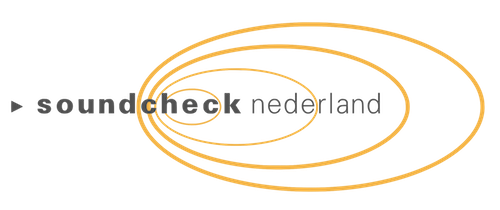




 Hét online platform voor AV verhuurbedrijven
Hét online platform voor AV verhuurbedrijven







